Blog
ChatGPT Codex: A Developer’s Companion for Every Scale
A practical overview of ChatGPT Codex, how it integrates into real development workflows, and how teams can use it to automate coding, reviews, and pull requests.
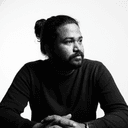
Akshai Krishnan
Software Engineer
Nov 8, 2025 · 10 min read
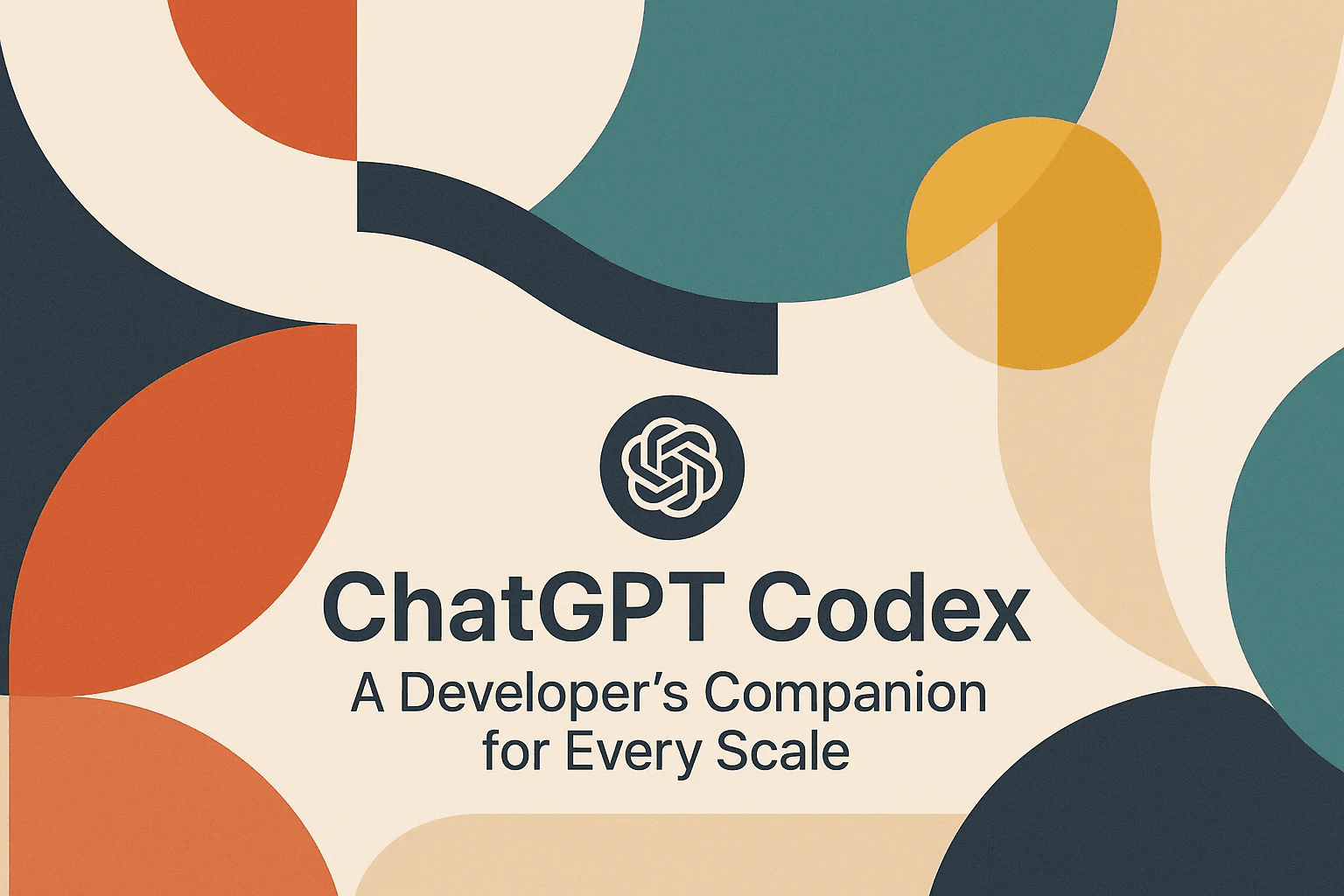
- AI
- Developer Tools
- Code Automation
- GitHub
- Workflows
🧑💻 ChatGPT Codex: A Developer's Companion for Every Scale
ChatGPT Codex is a cloud-based software engineering agent that automates coding tasks across your workflow. Powered by a GPT-5–Codex model, it can write code, fix bugs, run tests, and even propose and review pull requests.
Think of it as an AI pair-programmer: you give it prompts or tasks, and it processes each in an isolated sandbox environment pre-loaded with your repo. For example, Codex can write new features, answer questions about your codebase, fix bugs, and propose pull requests for review.
Each task runs autonomously (typically a few minutes), after which Codex commits its changes in the sandbox. You then review the results and can open a GitHub pull request or merge changes locally. This secure sandbox prevents Codex from accessing your private systems or leaking sensitive data – it can only see the code you give it.
🛠️ Integrating Codex into Your Workflow
Local vs. Cloud execution
- You can pair with Codex locally via the Codex CLI or IDE extension (VSCode, JetBrains Cursor, Windsurf, etc.). In this mode, you type a prompt or spec in your terminal/IDE and Codex edits files, installs packages, and runs tests on your machine.
- Alternatively, delegate tasks to the cloud: Codex will spin up a containerized environment for each task, clone your repo there, and run commands as needed. This lets you stay in your workflow while Codex runs in the background, generating code you can merge or pull into your project.
Code generation and editing
Whether local or cloud, Codex can read and write code files. In practice, you might ask it to “Implement this feature” or “Refactor this function”. It can also generate documentation, write unit tests, or even create commit messages.
After generating code, Codex provides verifiable logs (it cites terminal outputs and file diffs) so you can trace exactly what it did. This transparency ensures you can audit every change before merging.
Automated code review
A powerful use of Codex is automatic code review.
- You can enable Codex to review pull requests directly in GitHub. It will comment on issues, suggest improvements, and generate a concise summary of changes.
- As OpenAI points out, manual code review is often time-consuming and inconsistent – Codex helps by “automatically reviewing code for issues and improvements” and “generating concise, human-readable summaries of changes”.
- In practice, tagging a PR with
@codex reviewor enabling the Codex GitHub App on your repo will let Codex annotate your code just like a teammate. This accelerates the feedback loop: you can either manually address Codex’s comments or instruct Codex to refine the code further in a new task.
Pull request generation
Beyond reviewing, Codex can propose complete pull requests.
- After it finishes a task, it can automatically open a GitHub PR with its changes (using your default commit/PR template).
- You can customize PR titles and descriptions via an
AGENTS.mdfile. - Once the PR is created, Codex’s comments can guide you to accept, adjust, or reject its changes. This turns a multi-step process (code, commit, create PR, review) into an almost one-click operation.
Scaling with Codex
Using Codex transforms dev workflows for teams of all sizes.
| Team Size | Benefit | Example Use Case |
|---|---|---|
| Startups | Accelerates time-to-market | Offloading boilerplate or repetitive tasks |
| Enterprises | Ensures consistency and scales team effort | Enforcing coding standards and reducing human review bottlenecks |
Enterprises also get extra controls like role-based access and workspace policies, so admins can grant Codex rights to specific projects or teams. Whether you have one dev or a hundred, Codex can adapt: small teams get a 24/7 coding assistant, while large teams can run continuous AI-driven code review across their repos.
⚙️ Setting Up Your Codex Environment
Before Codex can code, you need to configure its environment. This involves linking your ChatGPT account, installing dependencies, and defining any necessary credentials or instructions.
Connecting Codex
- Ensure you have a ChatGPT Plus, Pro, Business, or Enterprise subscription (Codex is included in these plans).
- Then install and sign in to a Codex client: for example, run
npm install -g @openai/codex-sdkfor the CLI, or install the VSCode/Cursor extension. - When you first launch the Codex CLI or web app, you’ll authenticate via your ChatGPT account and, if desired, connect your GitHub account for repo access.
- Once connected, Codex can read from and write to your GitHub repos based on the permissions you grant.
Dependencies and setup
- In your project repo, create a setup script (e.g.
setup.sh) that installs all needed packages and tools. For a Node.js project, this might benpm install,npm run build, or any codegen steps. - Codex will run this setup script in its sandbox before each task. It’s crucial to include everything the code needs so tests pass (e.g.
npm ci,go mod download, database migrations, etc.). - Since Codex containers currently have no general internet access after setup, run all network-dependent commands in the setup step.
Environment variables vs. Secrets
In the Codex web UI (Manage Environments), you can define two categories of key-value pairs: Environment Variables and Secrets.
| Category | Availability | Recommended Use |
|---|---|---|
| Secrets | Injected only during the setup phase in a temporary file (then wiped) | Sensitive tokens (API keys, SSH keys, etc.), used in setup.sh |
| Environment Variables | Persist throughout the session | Non-sensitive config (static endpoints, feature flags) |
Official advice is to “store the token under Secrets, run go mod or git commands in the setup script, then the variable is intentionally wiped”.
AGENTS.md (Custom Instructions)
- Place an
AGENTS.mdfile in your repo (or at its root) to guide Codex on project-specific norms. - This text file is like a README for the AI: you can describe your coding standards, how your code is organized, which test commands to run, or how PR descriptions should be formatted. For instance, you could tell Codex “run
npm testfor unit tests” or “follow our style guide inSTYLE.md,” and the agent will obey those instructions. AGENTS.mdfiles are discovered hierarchically: Codex first reads any global instructions in~/.codex/AGENTS.md, then walks from your repo root down to the current directory, merging instructions along the way. (Deeper directories override higher-level files).AGENTS.mdcan also include PR message guidelines – Codex will follow these when drafting its pull request description.
Custom system prompts
Aside from AGENTS.md, you can use Codex’s prompts or system messages for additional control. For example, in the Codex CLI or SDK you can prepend a system instruction like “You are a security-conscious developer” to influence how it handles certain tasks. Between AGENTS.md, environment settings, and prompt tweaks, you have full control over Codex’s behavior and context.
🚀 Example: Generating Code with Node.js
To see Codex in action, try this simple Node.js/TypeScript example. First, install the Codex SDK and OpenAI client:
npm install @openai/codex-sdk openai
Then write a script (codex-example.ts):
import { Codex } from "@openai/codex-sdk";
import { Configuration, OpenAIApi } from "openai";
async function runCodexExample() {
// Using the Codex SDK (GPT-5-Codex by default):
const codex = new Codex();
const thread = codex.startThread();
const result = await thread.run(
"In TypeScript, write a function fibonacci(n: number): number that returns the nth Fibonacci number."
);
console.log("Codex SDK output:\n", result);
// Alternatively, call the ChatGPT API directly:
const openai = new OpenAIApi(
new Configuration({ apiKey: process.env.OPENAI_API_KEY })
);
const chatRes = await openai.createChatCompletion({
model: "gpt-4o-codex",
messages: [
{ role: "system", content: "You are a helpful coding assistant." },
{
role: "user",
content: "Generate a basic Express.js server in Node.js.",
},
],
});
console.log("Chat API output:\n", chatRes.data.choices[0].message?.content);
}
runCodexExample();
- The first part uses the
@openai/codex-sdkto start a “thread” and ask Codex to generate a Fibonacci function. - The second part shows how to use the regular Chat Completion API to ask for a simple Express server.
- This demo illustrates how you can integrate Codex into your own tools: by calling the SDK or API in Node.js, your application can delegate code-generation tasks to the AI.
💡 Tips and Best Practices
- Always review AI-generated code: Codex is powerful, but not infallible. Treat its output like any pull request from a junior dev. Run your tests and lint checks on its code. Remember, Codex provides citations of terminal logs and test results so you can verify each step.
- Iterate with follow-up prompts: If Codex’s first answer isn’t perfect, refine it. You can ask Codex to “fix bug in the above code” or “optimize this function”. In the CLI/SDK, call
.run()again on the same thread to give additional instructions. This iterative prompting is like pair programming. - Use Code Review comments effectively: When Codex reviews a PR, address its comments as you would any code review. You can respond by pushing fixes to the PR branch or by running a new Codex task.
- Keep configuration in version control: Store your
AGENTS.md, setup scripts, and any scaffolding in your repository. This ensures reproducibility. - Monitor usage in teams: For larger organizations, track how Codex is used. OpenAI allows tagging Codex tasks (e.g. “feature-dev”, “code-review”) and setting per-user limits.
- Security hygiene: Never hard-code secrets in your code. Use the Secrets feature in the Codex environment as described. Note that any secret is only available briefly; design your setup to inject and then immediately clear them.
- Explore integrations: Beyond Node, Codex can integrate via GitHub Actions or Slack commands. The Codex GitHub Action allows you to script tasks in your CI pipeline, making Codex part of automated workflows.
By systematically incorporating ChatGPT Codex into your development life cycle, teams can dramatically increase output quality and speed. Codex becomes a reliable junior dev on your team – one that never sleeps.
📚 Sources
- Information synthesized from OpenAI’s Codex documentation and community forums, which detail how Codex tasks, environments, and code reviews work in practice.
- Each cited source provides official guidance on deploying Codex in real-world development workflows.
Full Source List
- Introducing Codex | OpenAI
- Codex (Cloud) Secret Injection - Coding with ChatGPT - OpenAI Developer Community
- Using Codex with your ChatGPT plan | OpenAI Help Center
- OpenAI Codex with Github Actions. Github action workflow with codex… | by Sabihullah Saleh | Oct, 2025 | Medium
- Codex SDK
- Codex best practices for persistent secrets - Coding with ChatGPT - OpenAI Developer Community
- Custom instructions with AGENTS.md